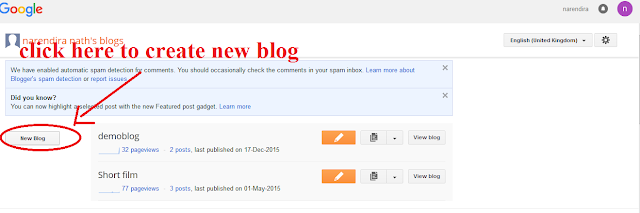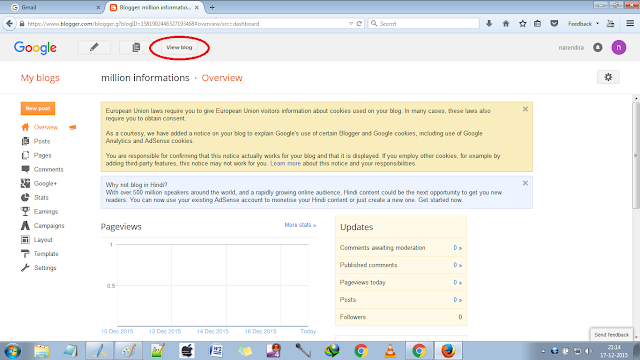Showing posts with label INTERNET. Show all posts
Showing posts with label INTERNET. Show all posts
Monday 11 January 2016
6 Websites that will make you an Expert
Hello mate,
In this post, I am going to post the6 Websites that will make you an Expert.
These 6 websites are common to everyone, but it will be greatly useful to the students and enthusiastic learner's.
Here are those 6 websites that will make you an Expert.
1.Tutorial points - www.tutorialspoints.com
This is an Awesome and quite a useful website to learn programming languages like C, C++, C#, Java, Android, database connectivity and much more programming and also other various study-related tutorials which are mostly used by the Students.
This website provides unique and easy examples for every programming concepts.
The available tutorials are
1.General discussion
2.Suggestions
3.Latest news
4.Software engineering
5.Quality forums
6.Pmp certification
7.Scripting programming
8.Web server forums
9.Browser scripting
10.Html/ XHTML forums
11.Latest technologies
12.Java
2.Coursera - www.coursera.org
Coursera is an education platform that partners with top universities and organizations worldwide, to offer courses online for anyone to take.See the List of courses available here COURSES.
3.W3schools- W3schools.com
W3schools is Web developer site that provides tutorials in various web developing languages such as
HTML
CSS
JAVASCRIPT
PHP
JAVA
BOOTSTRAP
ANGULARJS
C
SQL
4.101SCIENCE - 101SCIENCE.COM
This Website will contain every domain in the Science domain.
5.Duolingo - www.duolingo.com
What are the languages do you know?
Duolingo is the Website that provides you teaching on different languages like English, Hindi, French, Spanish, Turkish, Hungarian, Vietnamese, Japanese, Chinese etc...
You can take a daily training for 5 minutes minimum and you can feel the change of speaking a new Language.
6.Sharp brains - sharpbrains.com
This Website provides a large number of brain teasers and brain performance test and it also provides to increase our brain capabilities.
I hope that these sites will be more helpful to you and mostly if you are a student you ought to check it out these websites immediately.
Share this 6 Websites that will make you an Expert with your friends.
Also, read Best Online Course Sites.
Wednesday 6 January 2016
5 Useful Websites for Everyone
Hello mate,
In this post, I am going to post about the 5 useful websites for everyone.
Many of the Internet users find it bore or do no How to spend the time in surfing the internet usefully.
Here I am posting my favorite websites and also the most useful websites on the Internet that will be useful for everyone.
Must check these 5 Useful websites.
#1.WikiHow

This website is an Encyclopedia that contains how to do anything.
This site will provide you a well defined clear images that will explain the concept without reading the articles.
WikiHow also provides you, an opportunity to write articles for their website.
Must visit the site there is a lot in there to learn.
visit the website www.wikihow.com
#2.HowStuffWorks
This website is pretty awesome to know how everything works, you can search about technology, Scientific, arts, lifestyle etc...
visit the site www.howstuffworks.com
#3. Lifehacks

Lifehack the coolest website ever I have read before.
This website provides tips for life.
If you are a regular visitor to this Website then you are a person with highly motivated and with the positive attitude.
Lifehacks changes your daily activities in a positive manner.
Must must and must to visit this website.
Visit this website www.lifehacks.org
#4. Documentary Heaven
This is a website that contains documentary films and news about and almost everything.
Very useful for those who love to read history and thinks in details.
visit the website documentaryheaven.com
#5. About.com

As the name insists about.com the website is to know about everything.
visit the website here www.about.com
I hope you will visit these 5 Useful websites for everyone and I think that this post will be useful to you and you can subscribe your email to these Websites so that you can receive the newsletters from those websites to your mail itself.
Share this post to your friends...
Sunday 27 December 2015
Top 10 Events in 2015
#1.WORLD CUP 2015 (FEB-MARCH)
The 2015 Cricket World Cup was the 11th Cricket World Cup, jointly hosted by Australia and New Zealand from 14 February to 29 March 2015.
Fourteen teams played 49 matches in 14 venues, with Australia staging 26 games at grounds in Adelaide, Brisbane, Canberra,Hobart , Melbourne, Perth and Sydney while New Zealand hosted 23 games in Auckland, Christchurch, Dunedin, Hamilton, Napier, Nelson and Wellington.
It was Australia's fifth World cup Win.
#2. Earthquake in Nepal (April)
11.56 A.M on April 25, 2015 an 8.1 magnitude earthquake struck Nepal, destroying thousands of Homes, triggering a massive landslide on Mount Everest and killing approximately 9,000 people.
#3. China Crisis - Shanghai Stock falls 30% (June)
As Greece's economy faltered in June, China's Stock crashed.
#4. Greece on the brink- An economy near Collapse (June)
Greece became the first developed country to fail to make the IMF Loan repayment.
#5. Iran Nuclear Deal - An agreement reached (July)

The US, UK, RUSSIA, FRANCE, GERMANY and IRAN held negotiations in Switzerland framework deal about Iran's nuclear program.
#6.Women's World Cup - The World's best fight out in out in Canada (June-July)
The 2015 FIFA Women's World Cup was the seventh FIFA Women's World cup.
USA won the match against Japan for 5-2.
#7. Sehwag retires- A Legend makes a big announcement (October)
India Batsman Virender Sehwag retires from International and IPL on October 20, 2015.
#8. Water On MARS (September)
In late September, NASA scientists discovered water across the surface of Mars. This was a potential breakthrough in the search for life beyond Earth.
#9. Paris Under attack (November)

On Friday, November 13, a theatre, stadium, restaurant and Cafe were attacked by terrorists, and the world desperately tried to find out if loved ones were safe and what had happened in the city of light. These coordinated attacks were the deadliest on French soil since World War II.
#10. Floods in chennai (December)
Non- Stop rain in Chennai deluged with water, flooding homes, schools,business and killing more than 270 people.
These are the most important events and most searched topic on the internet in 2015.
Thursday 17 December 2015
Create Your Own Blog in 5 Steps
Hello mate,
In this Post, I am going to post about Create your Blog in 5 steps.
A Blog is a website that is updated with the latest news, trending technologies, cooking recipes, Health tips, Science & Arts, and also people share their own experience and they also write about their interested topics.
A Blog is a free platform provided Google that offers a website for a single user who is having a Google Account or Gmail Account.
Learn How to Create a Gmail Account Here
Create your Own Blog here in 5 steps
You have to follow only five steps to create your Blog
I have included my first infographics here:
Step 1:www.gmail.com
If You don't have your own Gmail account create Gmail Account here.
Step 2: www.Blogger.com
To create your own blog, the next step is to go to WWW.BLOGGER.COM and sign in with your Gmail account.
After Sign-in
Step 3: New Blog
Then the blogger dashboard will be opened in that click New Blog.
Step 4: Blog Title & Blog Address
Then a window will be opened in that it asks for the Blog title and Blog address.
Blog title will be displayed on the top of your Blog.
In this post, I am creating a blog called million informations
Blog address is that it is your unique address of your blog that can be used search in the Web Browser like Google Chrome, Mozilla FireFox.
In the above example, I have typed the address as millioninformations but it indicates that this blog address is not available that means the address is already chosen by someone else, so better try the related address such as millioninformationsdemo and if the address is available then click Create Blog! or else try another address until it is available and then click Create Blog!
Step 5: Create Blog
Then click create blog
Then your Blog will be created
To view your blog, there are two ways
1. Click View Blog on the top of your Blogger Dashboard
2.Type the address of your Blog in the address bar of your Web browser,
For example: www.millioninformationsdemo.blogspot.in
This is your Blog!!!
Congratulations !!! You have Successfully created your own blog !!!
How was the post Create your own blog in 5 steps was?
You can also create many blogs in a single Gmail account.
In the next post, I will tell you how to post a content !!!
Read here:
How to Write Posts in Blog
If you create your blog by reading this article kindly mention your blog address below in comment section.
Share this article to your friends...
Sunday 25 October 2015
How to Upload Videos in youtube

Hai guys in this post i am going to tell you how to upload videos in youtube in 4 simple steps.
The Youtube is the most visited video site. It is the repository of videos. You can get any type of videos here, Youtube also provides the facility of uploading your own videos also, it is the main success of the youtube.
Now i will tell you the easy way of uploading your own videos in youtube.
step 1: Sign into your Gmail Account

Sign in into your Google account that is your Gmail account. If you don’t have your Gmail account create your Gmail account here .
If you do no to create a Google account you can read my post how to create a Gmail account also you can watch my video of how to create a Google Account.
step 2: Go to www.Youtube.com
Once you sign into your Google Account then open the youtube , type the url www.youtube.com in your web browser.

Then Click the upload button in the top right corner as shown in the image

Then the upload video page will be opened

Step 3: Select the video to be uploaded
Now click the up directed arrow to select the video to be uploaded


select the video and click open

Then your video will be uploaded according to your video size if it is too large it will take more time to be uploaded.
You can see that the video is uploading

Once your video is uploaded it will start processing the video

Then the processing will be done

Then you can give the title for your video, can add a description to your video that what is your video about , you can also add message to your video, select related tags.

You can choose a thumbnail to be displayed on the youtube

Step 4: Click the Publish Button
Once your video is uploaded, processed and the details are filled then your video is ready for publishing. Click the Publish button on the top right side.

Once you click the publish button your video will be live in the youtube. You can find your video URL at the left side as shown in the image.

After your video is uploaded you get the screen like this

You can share your video on Facebook, twitter,Google+,Blogger,etc..
You can see your videos URL here also you can also get the Embed code here.
To watch your video on youtube copy the link and paste it on the search bar and click enter

Hurray !!!
Your video is successfully uploaded in youtube

Thus in a simple 4 steps you have successfully uploaded your video in youtube.
see the video that will explain in detail about uploading the video in youtube
I hope the post was useful share the post if you like it.
Realated video:
How to download youtube videos
Subscribe to:
Posts
(
Atom
)