Tuesday, 25 January 2022
How to run Python program
30 Days Python Practice Challenge for Beginners.
Python is the most powerful but simple programming language right now.
This Python practice program for beginners will help you to get confidence in the basics of Python programming.
Since we need to use Python you may also download Python or also can use online python compilers. For mobile users download the Pydroid 3 app or QPython 3L.
Method 1: Using IDLE in Laptop (Once Python Installed)
Once you have installed Python, let's open idle.
You can search IDLE in the windows search bar.
You can something like this once opened.
Click on File --> New File
You will get a file like this. In this, you can start practising the program.Once you typed it, you can save it and run the program by clicking Run option.Method 2: Using online Interpreter
Easy to get started for beginners.
Method 3: Mobile App
For mobile users download the Pydroid 3 app or QPython 3L.
I hope now you can able to use any of the given methods to run your python program.
From next post we will be doing 30 day challenge for Python program practice. It will not be like tutorials instead you will be practicing the program and self analysing the output.
Subscribe to:
Post Comments
(
Atom
)

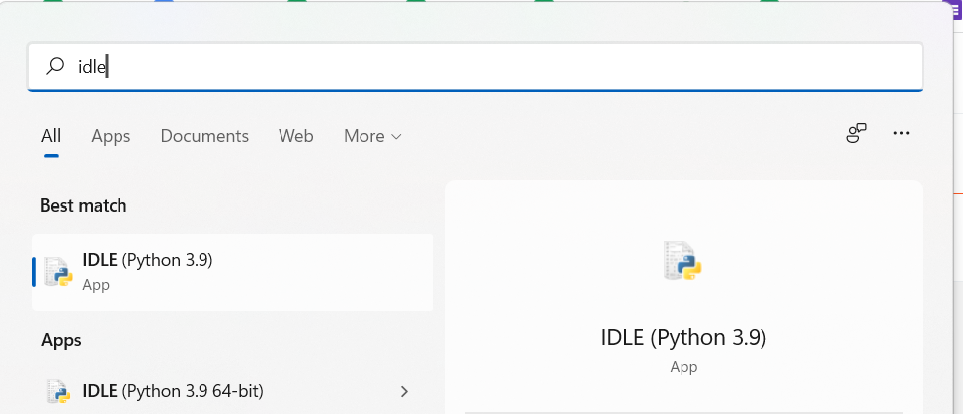









nice. all the best.
ReplyDeleteThank you so much sir. You are the inspiration for all my blog post.
DeleteI want to download magistvapp to watch videos
ReplyDelete