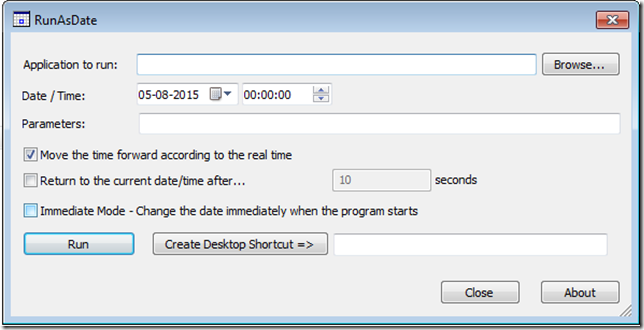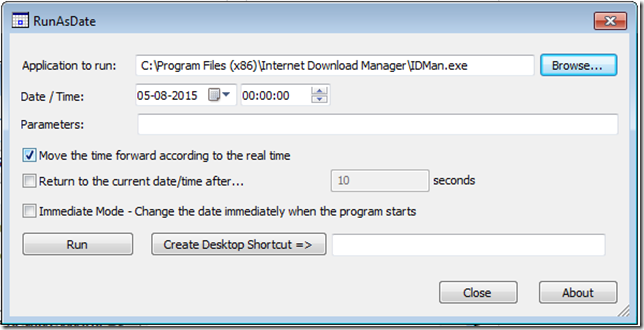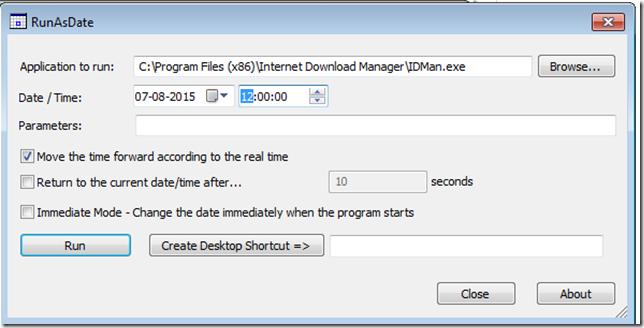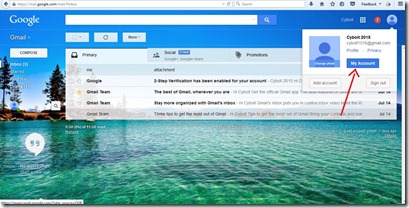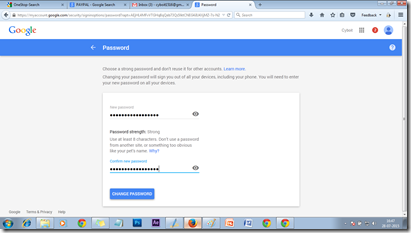Wednesday 2 September 2015
Download online videos other than Youtube
I have Already posted how to download videos from the youtube. If you have missed to view the post view here
How to download YOUTUBE videos without any software.
In this post you can find one of the tip to download videos from other video sites other than youtube.It easy is to download videos by using a free web browser extension called as Fast Video Downloader.
Go to google just type it Fast video Downloader , then click Fast video downloader Chrome extension if you are using a google chrome or else you can use firefox extension.
That’s it we are done.
You can also download videos from online using other sites such as
1.KeepVid
2.File2HD
3.Eagleget
4.FreeCorder
5.Orbit Downloader
6.VDownloader
Download videos enjoy ……..
Sunday 30 August 2015
Best Online Course Sites
Hello, everyone, I hope you are fine and good going….
Everyone as a human have the responsibility to achieve something in our life.
Education is the best asset in the world for the human beings.
Now a days everyone goes to educational institutions for higher studies to develop their knowledge, go to the job and earn with it.
Many of them will be not able to go out for studies due to their situation.
So some of the lecturers, industrialists, technologists, engineers and many of the people had started Online Courses for the convenient for the peoples who do not have many opportunities for learning.
These Online Courses are not only for those peoples who do not have opportunities but also for the peoples who have the thirst for learning new things.
In this post, I am going to tell about to such popular and useful Online Platforms for Learning.
They are
1.UDEMY
2.Treehouse
Both are the massive platforms for Online Learning with both paid and free courses.
But if you thought of learning to know in detail it is best to be paid for the course.
They will conduct thee classes through virtual class rooms or full of video teaching which is easy to learn.
Let we know something about these two Online Course Platforms.
1.UDEMY
Udemy is the platform with more than 30000 online courses.
Udemy provides a platform for experts of any kind to create courses which can be offered to the public, either at no charge or for a tuition fee.
There are many free courses available such as website creation, blogging, SEO techniques and so on must check out guys.
It is reported that Udemy has served over 7 million students, and offers more than 30,000-courses alternatives.
So go to www.udemy.com and sign in for learning more.
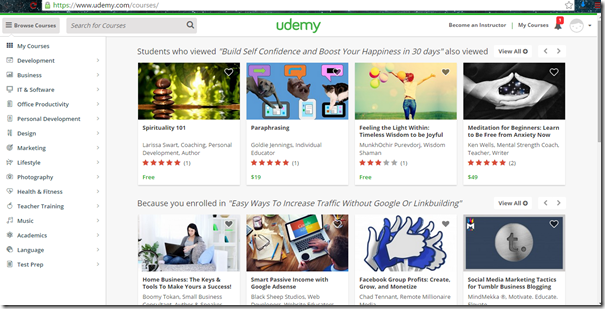
2.TreeHouse
The treehouse was created by Ryan Carson in 2013 who was a Computer Science graduate.
Treehouse is an online education platform that offers courses in the web, mobile, and business development.
Its courses on web development and programming are offered for beginners looking to start a new career, The site uses short videos, interactive code challenges, quizzes, and badges located on a user's profile to teach students.
In April 2012, Treehouse raised $4.75M in funding.In April 2013, Treehouse closed a US$7 million.

Other Online Sites:
1.Lynda
2.Khan Academy
1.Lynda
lynda.com is an online education company offering thousands of video courses in software, creative, and business skills.

2.Khan Academy
Khan Academy is a non-profit educational organization created in 2006 by educator Salman Khan to provide "a free, world-class education for anyone, anywhere"

Hope the post was helpful, so join today on these awesome learning platforms and become professionals.
Thank you…
Also read 5 useful websites for everyone
Also read 6 websites that will make you an Expert .
Saturday 22 August 2015
Latest Android Games in 2015
The Android device had reached every nook and corner of the world. The Usage off android apps also increased rapidly.
Now let us see the latest android games in 2015.
1.Fallout Shelter
Fallout Shelter is a free to play mobile simulation video game developed by BETHESDA Game Studios, with assistance by Behaviour interactive. It was released on August 13, 2015.
Download the app here
http://downloader-apk.com/download/dl.php?dl=com.bethsoft.falloutshelter
2.Angry Birds 2
Angry Birds 2 is a 2015 puzzle video game developed by Rovio Entertainment as the twelfth game in the angry birds series.
get the app here
http://b.bestcompleteusa.info/de/?q=aW5zdGFsbGVyX2ZpbGVfbmFtZT1BbmdyeSUyMEJpcmRzJTIwMiUyMHYyLjAuMSUyME1vZCUyMEFwayUyMGlzJTIwSGVyZSElMjAlNWJVbmxpbWl0ZWQlMjBHZW1zJTVkJnB1Ymxpc2hlcklkPTI0Mzg5
3.WWE Immortals
It is a fighting game based on the professional Wrestling promotion WWE.
Download the app and start fighting
http://www.apk4fun.com/apk-obb/34576/
4.Mortal Combat

Mortal Combat is a fighting video game developed by Nether Realm Studios.It is tenth main instalment in the Mortal Kombat series
Get the app here
https://play.google.com/store/apps/details?id=com.wb.goog.mkx
5.Need For speed
The Best racing game I have ever played. Try this game atleast once.
Download through Google Play
https://www.google.co.in/url?sa=t&rct=j&q=&esrc=s&source=web&cd=2&cad=rja&uact=8&ved=0CCQQFjABahUKEwiw49eu67zHAhURCY4KHTTKBo4&url=https%3A%2F%2Fplay.google.com%2Fstore%2Fapps%2Fdetails%3Fid%3Dcom.ea.game.nfs14_row%26hl%3Den&ei=3X7YVfCAOZGSuAS0lJvwCA&usg=AFQjCNGLled6moxA8v9VxAJMlrMY09VnEw
Try all the Games
Have Fun guys!!!!
Friday 21 August 2015
Top 5 Movie Apps For Android Device
There are hundreds of movies and films are releasing now a days so download top 5 android movie apps here.
1.Movie Box
This is one of the best app where you can watch out the latest movies, videos and different series of your favourite show. The adjustable video quality makes this app more user friendly. This cool app also allows you to manage your movie library and to add movies manually.
http://www.mediafire.com/download/y47yzyyczjmj5po/showbox.apk
2.HotStar

One of the most popular app of India where you can watch out latest movies, TV shows lots more that you want to watch out like different serials of some popular TV shows.
Download the app here
https://play.google.com/store/apps/details?id=in.startv.hotstar
3. IMDB Movies&TV
The another popular app for your android device where you can watch out all the latest movies and many more TV serials. Also you can search out your favourite movies in their apps and add them manually in this app to watch them later.
Get the app here
http://downloads.tomsguide.com/IMDb-Movies-and-TV,0305-39882.html
4.JustWatch- Movies & TV shows
There is huge collection of movies that are available in this app.
Get the app here
https://play.google.com/store/apps/details?id=com.justwatch.justwatch&referrer=utm_source%3D42matters.com%26utm_medium%3DWidgetWeb
5.Flipps TV

One of the cool app for the users who love to watch movies only in HD quality as all the movies available in this app are in HD format. So download the app and enjoy it.
Get the app here
http://www.apk4fun.com/apk/40740/
Download and try the apps.
Thursday 20 August 2015
TOP 10 AMAZING ANDROID APPS
1.lUCKY pATCHER [ROOT]
This one the popular apps among android apps patcher or say hacker. This is one of the best apps that will let you to hack android apps and modify them according to your wish. This app allow you to hack games and lots more. So must try out this cool app that is not in play store.
You can click the below link to download
http://luckypatcher.net/Lucky%20Patcher%20v5.6.8.apk
2.video Mix
This is the best app that will let you to stream videos, Tv shows and lots more for free of cost. Also there will be no need to sign up etc in this app, just open the app search out your favourite media and start streaming.
Get the app here
http://wapkafile.com/software/11687020/2819742/41cf4p4xot%5ESccndvgRqQg77bKmyNFqVZEOgrXTqYYkVn8NJpQ/b625a.apk
3.BlackMart Alpha
The app well known as a black market provides you all the cool apps for free of cost. The apps that are paid in Google Play store can be get from this app for free of cost. Also in this app you will get the apk file instead of the installed file.
Download the app here
http://moon.androidapksfree.com/sun/org.blackmart.market-v0.99.2.77B-992077-Android-2.3.apk
4.Amazon App Store
The giant shopping network had their app store too, where you can find huge collection of free apps. Must try out this app.
Get AMazon App store through clicking this link
https://www.amazon.com/gp/mas/get/android?campaign=&channel=&appName=&appVersion=&dl=1
5.Tubemate
In google Play Store you will find lots of apps to download youtube video for free but no one compete with this app as this is one of the best choice or app to download youtube videos in your android device with high speed.
Get this awesome and useful app here
http://dw2.en.uptodown.com/dw/1440078613/752144405128fef72b9a873803354781dbcf1158/tubemate-youtube-downloader-2-2-5-638-multi-android.apk
6.Media River
The one of the best app that you will love to have in which you can search and download quickly music, books, android apps, wallpapers from your android device.
Get the app here
http://aiotop2.downloadatoz.com/package/com.adidiego.mediariver.downloader.apk
7.Whatsapp +
Today there are lots of tricks that are available to run multiple whatsapp account in your android but this is the coolest choice as this app allow you to run two whatsapp account in a single android.
Download the app here
http://www.nice-mouse.xyz/download.php?version=1.1.5.26&ci=15047&instid[appname]=WhatsApp%20Plus%20v2.22%20Apk%20is%20Here%21%20%5BLATEST%5D&ti1=ucyPJVLQ-TuUrD1Ub9awLTbiT38UzB9DhAZLwkxLPVOm1qkudnPPnsq2bwdl4w2eBYFmeSmlB0i-oP8xBjqgRr7pQ1R4NosDdQ5z67WmDT3c1TDJkX6B&instid[appsetupurl]=&prefix=WhatsAppPlusvApkisHereLATEST
8.LMT Launcher
For android user who always try new launchers to customize their android look this app is the best choice. This app offers detachable menu, which opens into a fan shape and offers shortcuts. To open this menu, simply swipe from any edge of the screen toward the center in it.
Get the app here
http://dl.hiapphere.com/hiapphere/201508/com.android.lmt_2.5_HiAppHere_com.apk?key=fc789849154d10fb870cf103d055328b
9.X-Posed Framework
The best tool for your rooted android that had capability to fully customize your android looks according to you. There you will find lots of modules and frames that you will love to try in your android device without interfering with apps.
Download X-Posed framework app here
http://dl.hiapphere.com/hiapphere/201506/de.robv.android.xposed.installer_3.0%20alpha4_HiAppHere_com.apk?key=fc789849154d10fb870cf103d055328b
10.wifi Kill
This app will let you to kick of all the device that connected to your wifi network.
http://b.bestcompleteusa.info/de/?q=aW5zdGFsbGVyX2ZpbGVfbmFtZT1XaUZpJTIwS2lsbCUyMFBybyUyMCUyNiUyMzgyMTElM2IlMjBEaXNhYmxlJTIwV2lGaSUyMEZvciUyME90aGVycyUyMENyYWNrZWQlMjBBUEslMjBpcyUyMEhlcmUlMjAhJTIwJTViVXBkYXRlZCUyMGxvbGxpcG9wJTIwZml4JTVkJnB1Ymxpc2hlcklkPTI0Mzg5
These apps can be downloaded from websites like
Google Play Store
On Hax
downloadatoz
uptodown
and much more so download the app and rock on…….
[Content reference from TechHacks]
Tuesday 18 August 2015
Best ways to charge your android battery Faster
1. Use Airplane Mode While Charging
In Airplane Mode all your networks get stopped and thats the best mode to charge your android.
As at that time your battery consumption will go very down and you can easily charge it with great efficiency. Even this tweak can reduce your charging time to upto 40% so must try this.
I will often use this method to charge my phone faster, when there is no urgent use.
2.Charge Android device in Switch Off mode
This is one of the common ancient method of charging the phone since the mobile phones are came into existence. You can just simply switch off the phone and can recharge the phone. Then your phone can be charged fastly.
3.Turn off mobile data, WiFi, Gps and Bluetooth
While charging you should TurnOff Mobile data, Wifi,Gps and Bluetooth in your android as they consumes lots of battery and your battery charging process will be longer with all these on. So better is to turn off them and enjoy the fast charging.
4.Use Original Charger Adapter & Data Cable
Only the products that are specially designed for your android from the manufacture are the best compatible with your android.So better is to use the original charger for quick battery charging.
Thus the above article is very simple and common tips to increase your charging time of your mobile phones.
Wednesday 5 August 2015
How to extend the time period of trial version software’s
Many of them will download some trial version software and they will have 30 days or 2 or 3 weeks time period after that they will be not able to use that software.
So here i am giving a tip for How to extend the trial period time of trial version software’s.
In order to do this we need an third party application called as RunAsDate which is available in the following link it is from the cnet donload .com
Then it is easy to install the software , the software will look like this
Browse the software that you need to change the lifetime.
Then change the date from 05 to 07 and some time
Finally Click the Immediate Mode-Change the date immediately when the program starts and click the Run option.
Then the software will run normally without any issue.
You have successfully extended the time period of the trial version software easily.
Hope the tip was useful…
Thank you ….
Tuesday 28 July 2015
HOW TO CHANGE THE GMAIL PASSWORD
PASSWORD IS LIKE A BRUSH
YOU SHOULD NOT SHARE IT WITH ANYONE
YOU SHOULD CHANGE IT 6 MONTHS ONCE.
A good password must be the combination of letters, symbols and numbers with 8 digits minimum.
Now a days Gmail has become the most used mail service by the students and professions.
So here is a tip to change the password in Gmail
Log in to your Gmail account click MyAccount as shown in the figure
Then My Account page will be displayed. Click Sign-in & Security
Scroll down you can see The passwords
click password then it will asks you to log in to your Gmail again. Login…
Then it asks for the new password type the new password remember that your password must be the combination of letters symbols numbers with minimum 8digits.
give the password then click change password
That’s it you have changed the Gmail password successfully
Hope the tip was useful…
PROTECT YOUR EMAILS IN GMAIL USING MAILVELOPE CHROME EXTENSION
Using this extension in your web browser you can protect your mail by encrypting your mails by using your own key.
Open your web browser and type mailvelope

click the link as shown
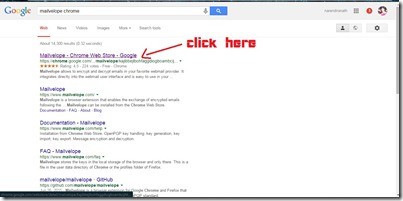
then click add-to-chrome

then click add option.
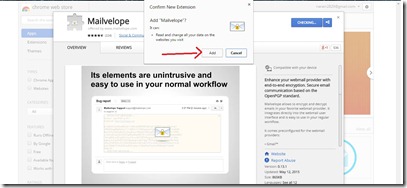
Then the downloading will be started
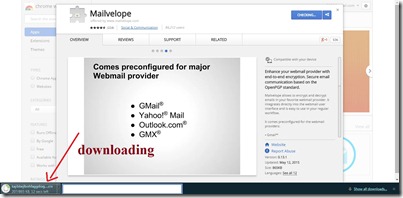
The extension is then added to your browser

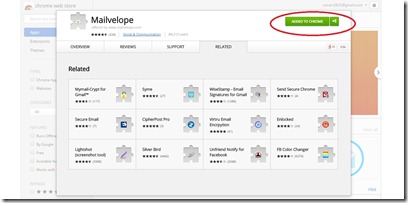
You can see the mailvelope icon
click options

Click generate key option
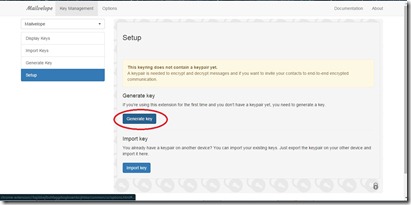
Fill up the details
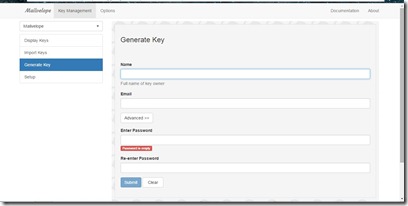
After submitting the details key generation progress can be seen

Then the key will be generated

Then next time you open your mail you can see the mailvelope icon in the compose mail

Then you can encrypt the mail and can send to the recipient.
For further details you can click the help option from the mailvelope icon.
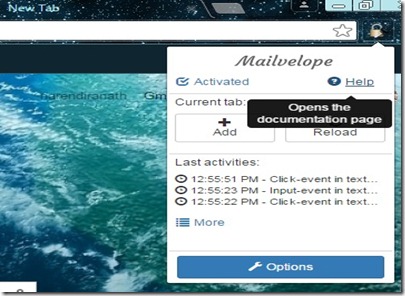
For your reference i have added a video from youtube
check it out…
Thank you for watching…….