Tuesday 28 July 2015
PROTECT YOUR EMAILS IN GMAIL USING MAILVELOPE CHROME EXTENSION
Using this extension in your web browser you can protect your mail by encrypting your mails by using your own key.
Open your web browser and type mailvelope

click the link as shown
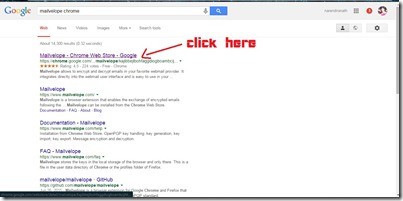
then click add-to-chrome

then click add option.
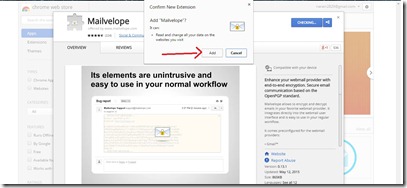
Then the downloading will be started
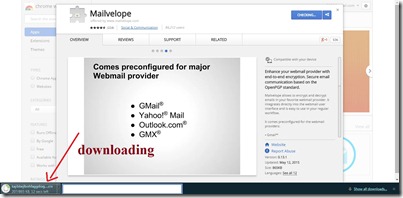
The extension is then added to your browser

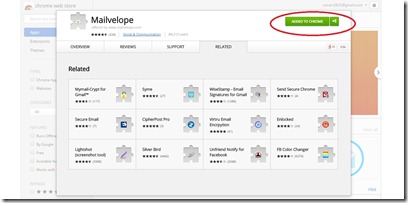
You can see the mailvelope icon
click options

Click generate key option
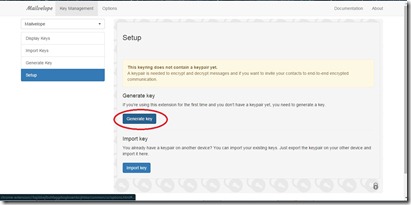
Fill up the details
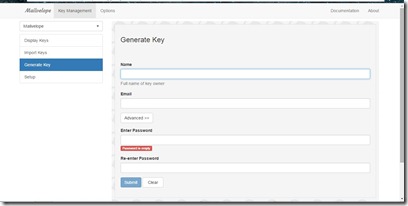
After submitting the details key generation progress can be seen

Then the key will be generated

Then next time you open your mail you can see the mailvelope icon in the compose mail

Then you can encrypt the mail and can send to the recipient.
For further details you can click the help option from the mailvelope icon.
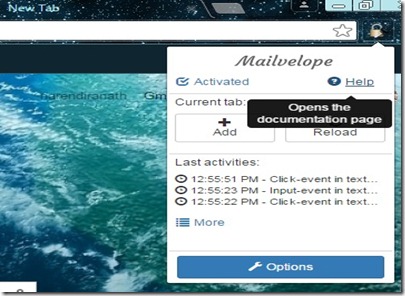
For your reference i have added a video from youtube
check it out…
Thank you for watching…….
Subscribe to:
Post Comments
(
Atom
)



No comments :
Post a Comment