Sunday 2 April 2017
Solve Couldn't resolve resource @string/your_text warning
The actual coding will be like the above image but the beginner will try to change the hello_world like this:
The text may be anything , here i am using Welcome.
the error will come like this :
Why this is error is coming means , the @string/ resembles the string.xml under the values folder under the res folder which i have discussed in the previous post.
Read here:
Project Structures in Android Eclipse
In order to add a new text we need to add the text in that string.xml folder.
Follow the following steps :
1.Open res ----> values ----> string.xml
In this add a new line as follows:
<string name="welcome">Welcome</string>
Thus the error Couldn't resolve resource @string/your_text was successfully cleared.
read here:
Hello World app in Android
Subscribe to:
Post Comments
(
Atom
)
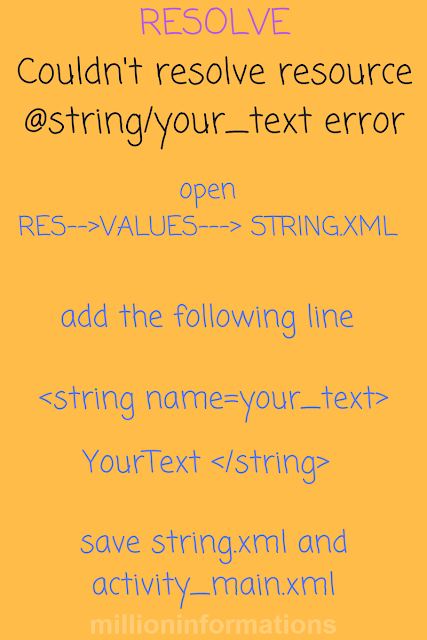











KING CASINO, LLC GIVES A $100 FREE BET
ReplyDeleteKING kadangpintar CASINO, LLC GIVES A $100 FREE BET to try. Visit us today and receive a $100 FREE herzamanindir.com/ BET! 1xbet korean Sign up at our new site! https://jancasino.com/review/merit-casino/