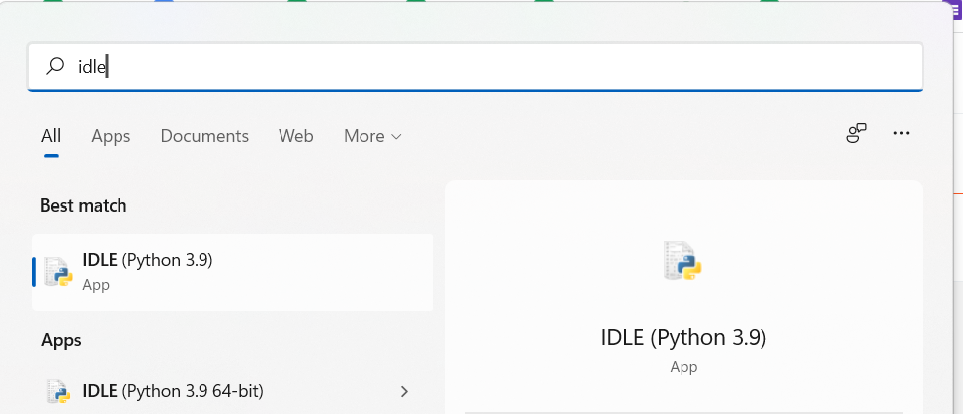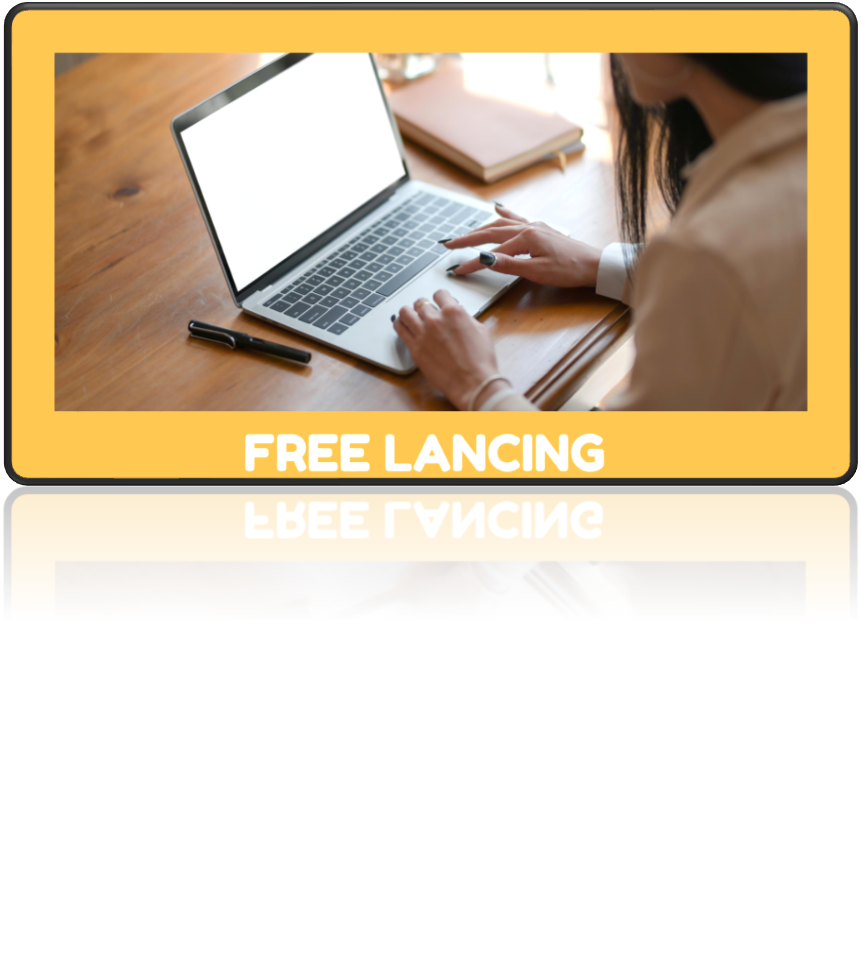Thursday 27 January 2022
Python practice programs for beginners - Day3
Welcome to the 30-day challenge of Python practising for beginners.
Day 2 Solution:
Program:
Output:
Get Input from user:
So far, we have given the value to the variable in coding itself. Now we will try to get the input from the user at run time.
use input() function to get the input.
Program:
Output:
Practice program 3:
Try to use this input() to the previous program and provide the input at the run time.
--> Get the input from the user
--> Print the values
--> Print the type of variables.
Wednesday 26 January 2022
Python practice programs for beginners - Day2
Welcome to the 30-day challenge of Python practising for beginners.
Day 1 Solution:
Python practice programs for beginners - Day2
Data types:
Practice Program - Day 2
Python practice programs for beginners - Day1
Welcome to the 30-day challenge of Python practising for beginners.
Python practice programs for beginners - Day1
Variables:
Rules for declaring Variables:
Practice Program - Day 1
Sample output:
Tuesday 25 January 2022
How to run Python program
30 Days Python Practice Challenge for Beginners.
Python is the most powerful but simple programming language right now.
This Python practice program for beginners will help you to get confidence in the basics of Python programming.
Since we need to use Python you may also download Python or also can use online python compilers. For mobile users download the Pydroid 3 app or QPython 3L.
Method 1: Using IDLE in Laptop (Once Python Installed)
Once you have installed Python, let's open idle.
You can search IDLE in the windows search bar.
You can something like this once opened.
Click on File --> New File
You will get a file like this. In this, you can start practising the program.Once you typed it, you can save it and run the program by clicking Run option.Method 2: Using online Interpreter
Method 3: Mobile App
Thursday 21 October 2021
How to install Android studio?
Android studio installation guide
In this post, you can follow the simple steps provided to install android studio on Windows OS. Kindly check your system requirements before installing.
In order to create android apps, we need to install this android studio which is the official android app development tool provided by google developers.
General Requirements:
Good internet connection (Upto 4GB data can be required for installing android studio).
Minimum 8GB RAM
64bit system architecture
Android studio installation guide
Android studio is the official to develop android apps. Android studio is open source means it is free to use.
We need to check the requirements before installing the android studio.
You can view the instructions on this website also.
https://developer.android.com/studio
Also, I have given the same below.
Fig. System Requirements
Checking your system configuration
To check your system
configuration, you can open your system properties and view the Processor, RAM,
and system type.
Installing Android studio:
Step 1: Go to the official download website
https://developer.android.com/studio
Step 2: Click Download Android Studio
Note: Make sure you are
connected to the internet and the network is good.
Read the agreement and click
the checkbox at the bottom.
Step 3: Just double click on the downloaded file. It
will prompt the following dialogue box.
Click Yes!
Step 4: The Setup will start.
Click Next to continue.
Again click next.
You can choose the installation location in your
computer or else by default it has a default location in your program files so
click Next again.
Next click Install!
Android studio will be installed now on your system.
Once completed click Next.
Click Finish and the android studio will be opened
now.
Once “Finish” is clicked, it will ask whether the
previous settings need to be imported [if the android studio had been installed
earlier], or not.
It is better to choose the ‘Don’t import Settings option’. Click the OK button.
Then it will keep on downloading and installing a few
files from the internet again, so you need to keep on clicking the Next button until
you see a finish button.
Click Finish and you can be able to start working on
your first project.
In the upcoming post, we will learn how to create android apps in android studio.
Share and Support this post.
How to install Python?
Follow the simple steps to install python and run your first python program.
Step 1: Visit the official python webiste.
https://www.python.org/downloads/
Step 2: Click download Python.
Step 3: Click the downloaded file and start installing.
Step 4: After installation is complete, open the command prompt and type python.
If you get the screen like this Python and version name in my case it is Python 3.9.5 then it means python is installed in your system.
If it shows some error you need to add the python compiler path in environment variables.
Also read: How to edit environment variables
https://www.millioninformations.com/2015/08/how-to-resolve-javac-is-not-recognized.html
Saturday 16 October 2021
Android App development tutorial for beginners
- Android app development is an in-demand skill needed in the market now.
- In this tutorial, we will learn how to develop apps from the very basics to advanced.
- Keep supporting my blog and share it with those who need it.
Introduction:
Android was developed by Andy Rubin and 3 others in 2003 at Android. incGoogle acquired Android. inc in 2007
Android studio is the official developer tool to develop android apps.
In this tutorial series, you will be learning the basics of Java required for android app development, android studio and firebase.
Pre-requisite:
Since we are going to learn and do the hands-on practice we need good system requirements.
It is mentioned on the official android studio site.
https://developer.android.com/studio - You can visit the website, download and install android studio.
Learn the basics of Java here.
https://www.millioninformations.com/2017/04/java-concepts-required-for-developing.html
In the next tutorial, we will see how to install android studio.