Showing posts with label videos. Show all posts
Showing posts with label videos. Show all posts
Friday 30 October 2015
Thursday 29 October 2015
Top 10 magic tricks
Hai,hello in this post I am added a video from youtube that reveals you the top 10 magic secret or the tricks of top 10 magic. Watch the video and try it yourself.
I hope the video was useful to you.
Sunday 25 October 2015
How to Upload Videos in youtube

Hai guys in this post i am going to tell you how to upload videos in youtube in 4 simple steps.
The Youtube is the most visited video site. It is the repository of videos. You can get any type of videos here, Youtube also provides the facility of uploading your own videos also, it is the main success of the youtube.
Now i will tell you the easy way of uploading your own videos in youtube.
step 1: Sign into your Gmail Account
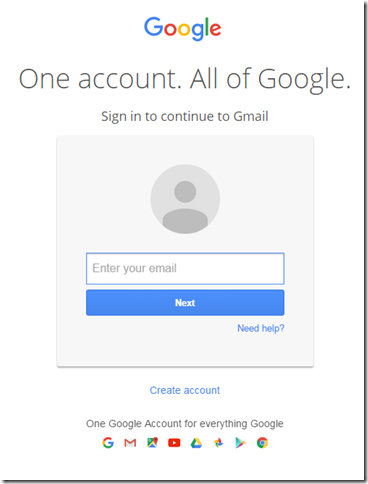
Sign in into your Google account that is your Gmail account. If you don’t have your Gmail account create your Gmail account here .
If you do no to create a Google account you can read my post how to create a Gmail account also you can watch my video of how to create a Google Account.
step 2: Go to www.Youtube.com
Once you sign into your Google Account then open the youtube , type the url www.youtube.com in your web browser.

Then Click the upload button in the top right corner as shown in the image

Then the upload video page will be opened

Step 3: Select the video to be uploaded
Now click the up directed arrow to select the video to be uploaded
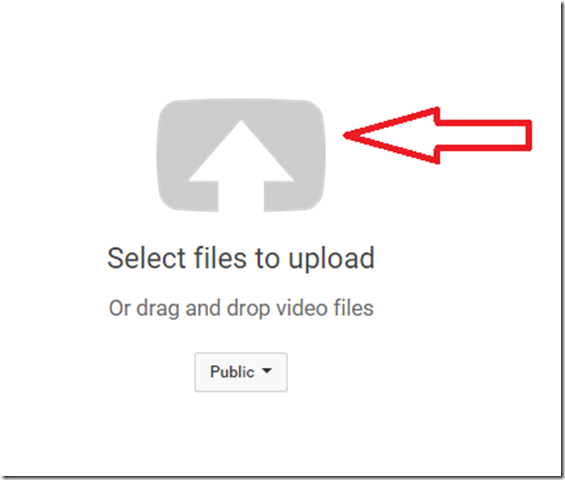

select the video and click open

Then your video will be uploaded according to your video size if it is too large it will take more time to be uploaded.
You can see that the video is uploading

Once your video is uploaded it will start processing the video
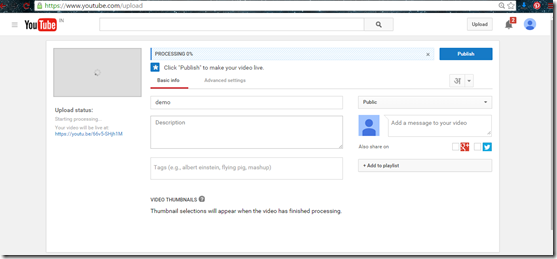
Then the processing will be done
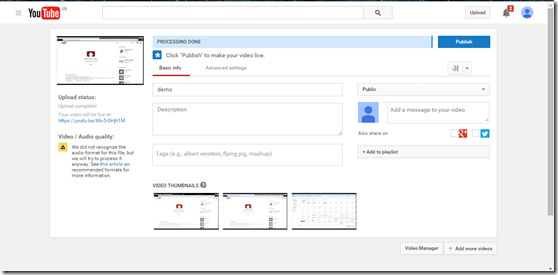
Then you can give the title for your video, can add a description to your video that what is your video about , you can also add message to your video, select related tags.

You can choose a thumbnail to be displayed on the youtube
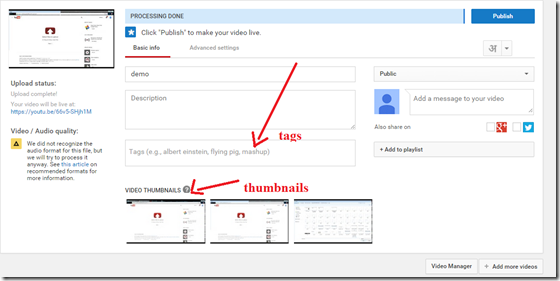
Step 4: Click the Publish Button
Once your video is uploaded, processed and the details are filled then your video is ready for publishing. Click the Publish button on the top right side.
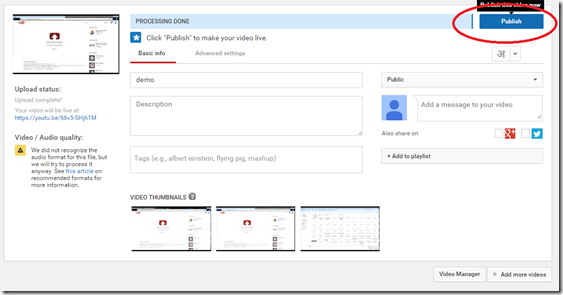
Once you click the publish button your video will be live in the youtube. You can find your video URL at the left side as shown in the image.
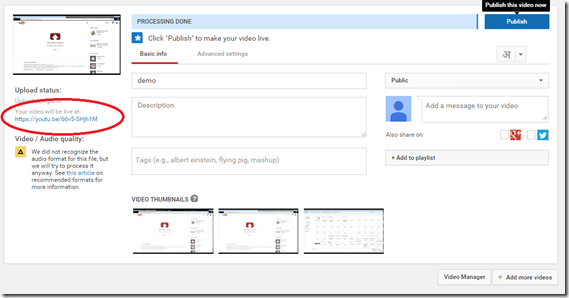
After your video is uploaded you get the screen like this

You can share your video on Facebook, twitter,Google+,Blogger,etc..
You can see your videos URL here also you can also get the Embed code here.
To watch your video on youtube copy the link and paste it on the search bar and click enter
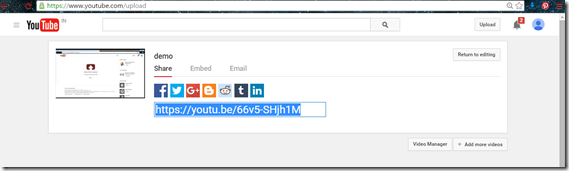
Hurray !!!
Your video is successfully uploaded in youtube

Thus in a simple 4 steps you have successfully uploaded your video in youtube.
see the video that will explain in detail about uploading the video in youtube
I hope the post was useful share the post if you like it.
Realated video:
How to download youtube videos
Friday 23 October 2015
Create your own GOOGLE Account
Hai guys i have already posted how to create a gmail account you can read it in text format. In this post i am going to show you how to create the gmail account practically . I have uploaded a video in youtube and inserting the video here.
Thursday 22 October 2015
How to download Youtube Videos

Hai guys in this post i am going to share you that how to download a youtube video with a single step. I have already posted this technique , if you have missed that read the post now to know how to download youtube videos without any software with the help of screen shots. In this post i am going to practically implement this process . I am including my youtube video that will help you to download any videos from youtube.
subscribe to my youtube channel millioninformations.
Wednesday 21 October 2015
Science tricks videos from Youtube
Hello guys in this post i am going to share some of the youtube videos that i loved watching it. It is available in the youtube but i have selected the videos that are interesting to watch.
It can be tried at home itself, the guys or the student who love to experiment with science can must watch these videos that may take you to the next level of your experimental knowledge.
Ok lets see the video guys!!!
Water Tricks
matchbox trick
How to make a coin battery
How to draw a 3D effect object
Under water candle
Water and pepper
Hope you all enjoyed the videos guys….
Monday 19 October 2015
Learn Html in 10 minutes
Hai guys , in this post i am going to tell the basic about the html and to learn the basic web page creation using html tags and using some of the html attributes.
I have recorded a video for learning html in 10 minutes.
subscribe me on youtube
How to draw a line using c program
In this post i am going to tell how to draw a line using a c programming language.
The drawing can be performed in c program by including the header files <graphics.h>
here i am including my youtube video that will show you how to draw a line using the c program.
subscribe me on youtube
Thursday 27 August 2015
FUTURE GOOGLE WITH SUNDAR PICHAI
A Must watch video
This video is from youtube and a must watch video
This video is from youtube and a must watch video
Sunday 9 August 2015
Subscribe to:
Posts
(
Atom
)






