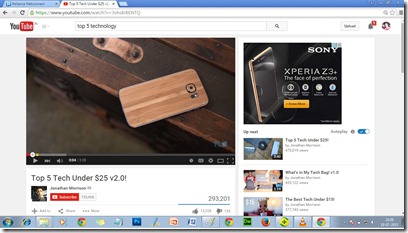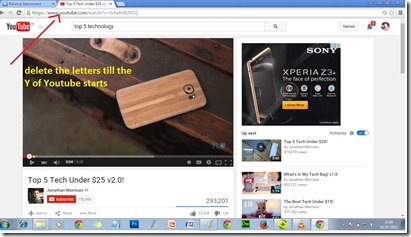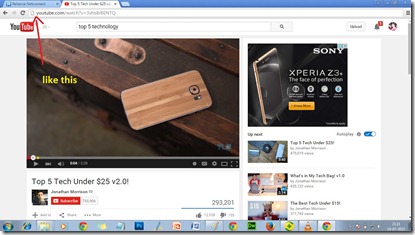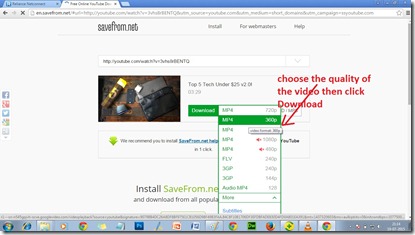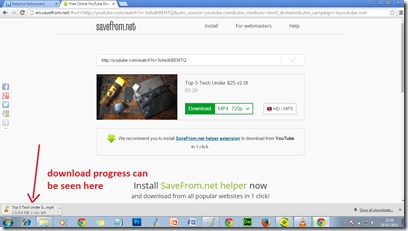Tuesday 28 July 2015
PROTECT YOUR EMAILS IN GMAIL USING MAILVELOPE CHROME EXTENSION
Using this extension in your web browser you can protect your mail by encrypting your mails by using your own key.
Open your web browser and type mailvelope

click the link as shown
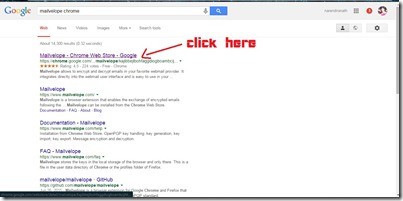
then click add-to-chrome

then click add option.
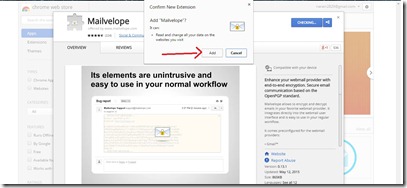
Then the downloading will be started
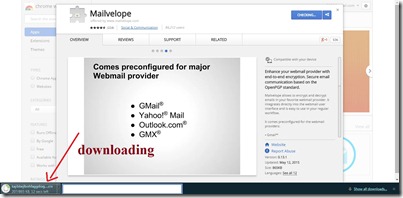
The extension is then added to your browser

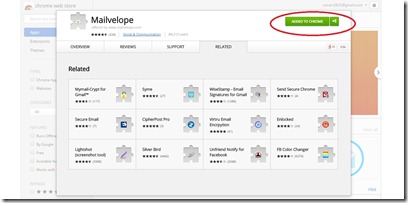
You can see the mailvelope icon
click options

Click generate key option
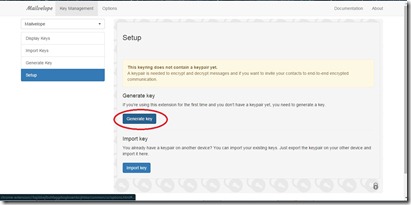
Fill up the details
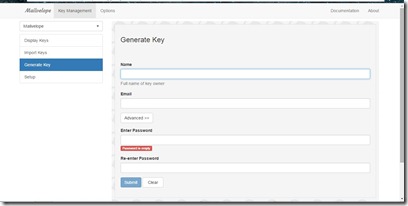
After submitting the details key generation progress can be seen

Then the key will be generated

Then next time you open your mail you can see the mailvelope icon in the compose mail

Then you can encrypt the mail and can send to the recipient.
For further details you can click the help option from the mailvelope icon.
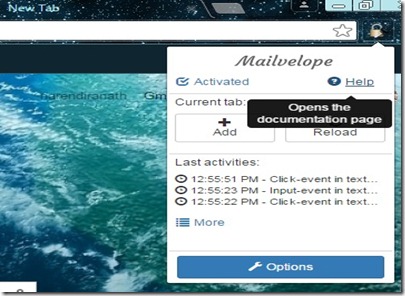
For your reference i have added a video from youtube
check it out…
Thank you for watching…….
Thursday 23 July 2015
AUTOMATICALLY POST BIRTHDAY WISHES ON FACEBOOK
By using this tip you can make your friends happy by wishing them on the correct date without fail…
I am gonna use the app called birthdayfb.com
Open your web browser and hit the above link

click connect with facebook option and login into your fb account…
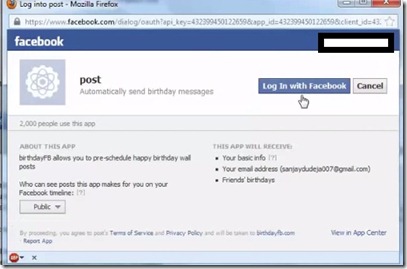
Then it will ask for a simple permission click allow option
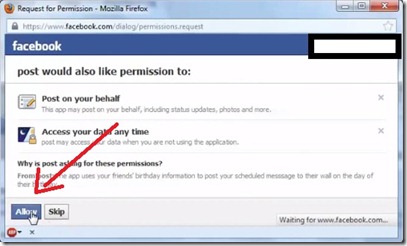
After clicking allow it will shows the number of upcoming birthday of your friends as shown in the figure

Then click write messages

Then write your wishes on your friends text area as shown in the image

Then click save…
Then that’s it you are done.
Your Birthday wish will be posted automatically to your friends fb timeline..
have fun guys….
Sunday 19 July 2015
How to download YOUTUBE videos without any software
You tube is a product of Google which provide millions and millions of videos.
Downloading videos from the you tube needs some software. But i am going to tell how to download videos from you tube without using any software.
Follow the simple steps.
Open your web browser and type www.youtube.com
Then type your video name,type,categories or something about the video you needed in the search box
Select your favourite video topic
the you tube will provide more videos based on your search category.
Click on your desired video
Then it will be loaded. you can watch the video online
Then to download delete the letters in the address url bar till the y in you tube starts.
Then after editing click SS before the You tube link begins like this and click enter
Then click your video quality and click download option
Then your video will be downloaded
Then click on the up arrow in the download progress and click show in folder option to view your downloaded video
You can view the video
That’s it you have successfully downloaded the video from the you tube without using any software by just typing SS.
Thank you for reading this article…
visit www.millioninformations.com
![]()