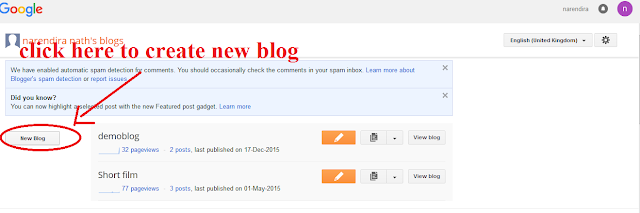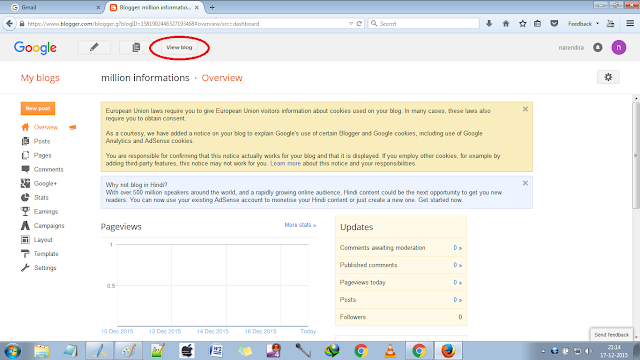Showing posts with label Blog. Show all posts
Showing posts with label Blog. Show all posts
Saturday 19 December 2015
How To Change Template of Your Blog
Hello mate, in the last post I have posted That How to write posts on your blog.
If you have not read the post read here How to Write Blog Post.
In this Content I am going to tell you How to change the Template of your Blog.
Template is that, How your Blog will look like, it is similar to the Website Design.
Every Blog has its own appearance, the Template is a predefined style for a Blog.
You can select your Blog's Template at the time of your Blog creation.
You Can see the Templates in this screen shot, You can choose this templates temporarily and create your blog.
Later you can download any kind of template and update your Blog's appearance .
Changing Your Blog's Template
INFOGRAPHICS:
Follow the simple steps to change your Blog's Template.
Step 1:Click Template
Click Template in your blogger dashboard
Then the Templates will be displayed
You can choose any of the displayed Templates but if you want advanced Templates you can download it from websites.
Step 2: Download Templates
Click the below link to download advanced Templates
Download Templates here
If you click this link a website will be opened
This Website provides free blogger templates click the Free Blogger Templates in the website.
Then the a list of Templates will be displayed with it's preview, You can select any one of the desired Template.
For example I choose the FRESH BLOG RESPONSIVE Template as my Blog's new template, then click the Download option.
Then the Template will be downloaded( kindly notice that where the template is saved in your storage device for example in my computer it is stored in the Download folder).
Step 3: Extract the Downloaded file
It will be downloaded in .zip file , so you may in need of WIN RAR software.
Click the below link to download the Winrar Software.
Download WinRar
Installing Winrar is very simple process.
After installing Winrar go to the downloaded path and right click the file and click Extract here.
Then the Extraction of the files will be processed.
After Extraction You will find a Folder named in the downloaded Template name, open the Folder and look for the XML file.
This is the actual template file that we are going to use, but directly we are not going
to use it.
Step 4: Go to Templates in Blogger
After downloading your desired template open the blogger.com and click the templates, then click Backup/Restore option.
Then Click the Browse option
Then select the XML file you have extracted from your downloaded Zip file and click Open.
Then Click the Upload option
It takes some time for uploading your XML template file , so please wait then automatically your Blog's appearance will be changed.
Click View Blog to view the updated template.
For example:
Before Changing template
After Changing Template
Coooooollllllllllll !!!!!!!!!!!!!!!!!
Congratulation's You have successfully changed your Blogs Template.
Also try the following Templates
Minimal Clean Blogger Template
Cool Mag Blogger Templates
Revoltify Alternate 2 Blogger Template
Mystery Blogger Template
Shoot Pics Blogger Template
In the next post I will tell you how Customize the Blog's Template.
Read here:
How to Customize the Template
Tips: Try to learn basic HTML coding
Click the below link to learn the basics about HTML
SEO related services: (Link below)
https://www.digitalnolan.com/on-page-seo/
Also You can learn HTML in www.w3scools.com.
Friday 18 December 2015
How to Write Posts in Blog
Writing the Posts in Blog is easy for the beginners , but if you want more traffic to your blog You need to follow certain rules.
But just as a beginner it is an easy task for you to write Post for your Blog.
In the previous Post I have written about Creating your own blog. If you have missed it Read here Creating your own Blog in 5 Steps .
Here is a Infographics about How to Write Blog Post
Writing a Post in your own blog must come from your heart, your blog shows your words. When any one reader read your Blog's Post it must be easy to read and they must feel that this Post is written for them, Like I am writing this Post only for you.
Writing Your first Post
Step 1: Go to www.blogger.com
Step 2: Click Post
Step 3: Click New Post
This is the Editor
The Post Title must be that it must reveal your Post's whole matter, if you are writing a Post about Latest Technology You can choose your topic as Latest Technology 2015 or Trending Technology like that Choose a favorable Title.
How to include images in Your Post
To insert an image you need to click the insert image icon or simply copy and paste the image.
After clicking the Insert image it asks to choose the file
Then select the file and click open
Then select the image and click add selected option.
Then the image is inserted into your post
Then after typing the Post just click Publish.
To view your post in your blog click View Blog or type the address of your blog in the address bar
Congratulations!!!!
You are post has been successfully updated in your Blog.
Like this you can post many posts in your blog.
Read here:
How To Change Template of Your Blog
Thursday 17 December 2015
Create Your Own Blog in 5 Steps
Hello mate,
In this Post, I am going to post about Create your Blog in 5 steps.
A Blog is a website that is updated with the latest news, trending technologies, cooking recipes, Health tips, Science & Arts, and also people share their own experience and they also write about their interested topics.
A Blog is a free platform provided Google that offers a website for a single user who is having a Google Account or Gmail Account.
Learn How to Create a Gmail Account Here
Create your Own Blog here in 5 steps
You have to follow only five steps to create your Blog
I have included my first infographics here:
Step 1:www.gmail.com
If You don't have your own Gmail account create Gmail Account here.
Step 2: www.Blogger.com
To create your own blog, the next step is to go to WWW.BLOGGER.COM and sign in with your Gmail account.
After Sign-in
Step 3: New Blog
Then the blogger dashboard will be opened in that click New Blog.
Step 4: Blog Title & Blog Address
Then a window will be opened in that it asks for the Blog title and Blog address.
Blog title will be displayed on the top of your Blog.
In this post, I am creating a blog called million informations
Blog address is that it is your unique address of your blog that can be used search in the Web Browser like Google Chrome, Mozilla FireFox.
In the above example, I have typed the address as millioninformations but it indicates that this blog address is not available that means the address is already chosen by someone else, so better try the related address such as millioninformationsdemo and if the address is available then click Create Blog! or else try another address until it is available and then click Create Blog!
Step 5: Create Blog
Then click create blog
Then your Blog will be created
To view your blog, there are two ways
1. Click View Blog on the top of your Blogger Dashboard
2.Type the address of your Blog in the address bar of your Web browser,
For example: www.millioninformationsdemo.blogspot.in
This is your Blog!!!
Congratulations !!! You have Successfully created your own blog !!!
How was the post Create your own blog in 5 steps was?
You can also create many blogs in a single Gmail account.
In the next post, I will tell you how to post a content !!!
Read here:
How to Write Posts in Blog
If you create your blog by reading this article kindly mention your blog address below in comment section.
Share this article to your friends...
Monday 12 October 2015
What is ALEXA Ranking
The Internet plays a vital role in our everyday life .There are lots of information’s available on the Internet.
There are more and more and unlimited data’s available on the net. There are lot’s of websites available to provide those web services, information’s, data, multimedia contents, education, business, Marketing, social media etc..
There are now nearly a billion websites available (1 billion=1000 million , 1 million=10 lack). The Competition between these billion websites had already began, to obtain more profit than other websites.
These website earn by Google Adsense(an advertisement provided by Google ), Affiliated Marketing (related to selling a product wisely ), online product sales, online education, cloud technologies, online software tools, online gaming the main earning of these billion websites are through the advertisements.
The advertisements can be obtained by the websites by directly contacting a company for its advertisements to be published on the websites for its popularity or the websites may get adds from the Google Adsense .
There are wide range of companies ready for publishing their adds on popular websites those companies will pay some rent to the websites , so the websites may get more money by increasing it’s traffic.
When a company is confused to choose a appropriate websites for its advertisements it is a problem. So the companies will give the advertisements to Google.
The Google will publish the adds in the top most websites according to how much the companies are willing to pay the amount for publishing adds. The more the amount the add will be published in topmost websites and lower amount in smaller websites. It is called as Google Adsense.
But how the Google will find that this particular website is the topmost websites or other companies how will choose a particular websites for it’s add to be published? The answer is that it based upon the popularity, traffic to the website, rich contents etc...
Thus based on these parameters the Alexa internet inc. published a standard rank for all the available websites nearly a billion website called the ALEXA RANKING.
Although Alexa ranking is not a perfect rank of a site it shows the maximum accurate rank for a website.
The Alexa rank is calculated based upon the previous 3 months statistics of the websites like page views, page visits etc...
Alexa Internet was founded in April 1, 1996. Later it was owned by Amazon in the year 1999.
Alexa is a web traffic analyst and provides the information’s about website’s such as Alexa Rank , backlinks, domain rank etc...
For example : My website www.millioninformations.com is one of the website’s in the billions of websites and my websites Alexa rank is 35,10,755 dated on 12.10.2015.
TOP 10 GLOBAL WEBSITES
1.WWW.GOOGLE.COM
We all are familiar with this website it’s a genius of genius, its a repository of everything, no matter in the world cannot be escaped from the eye of this site. THE GOD OF INTERNET!!!
2.WWW.FACEBOOK.COM
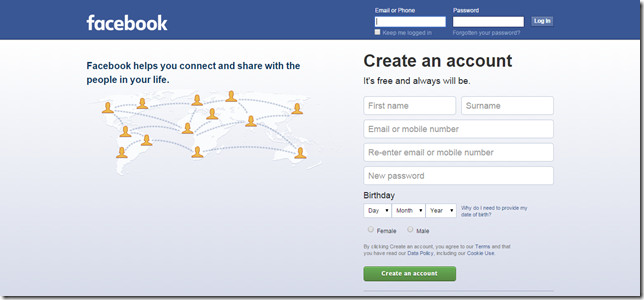
The familiar social media used around the world. The average Facebook users per day is approximately 1,480,850,000.
3.WWW.BAIDU.COM

It is the website used in China.
4.WWW.AMAZON.COM

It has wide range of services.
5.WWW.YOUTUBE.COM

The popular video site where millions and millions of videos are available.
6.WWW.YAHOO.COM
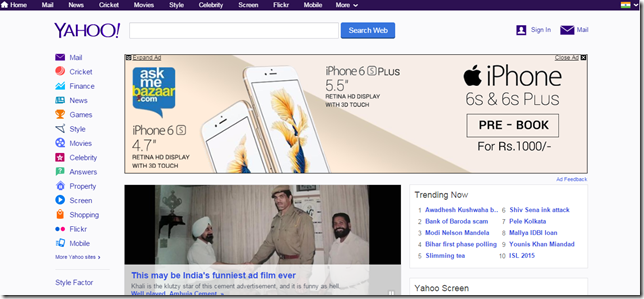
It is one of the famous website , it was very popular and used more till the Google has showed its BOOOM.
7.WWW.WIKIPEDIA.ORG

The knowledge repository , every useful information’s that you need are described in detail.
8.WWW.Qq.COM

It is a Chinese website , used for chatting
9.WWW.TWITTER.COM

I have already posted about this TWITTER , it is one of the famous social media.
10.WWW.GOOGLE.CO.IN
This the India based Google version.
TOP 15 WEBSITES IN INDIA
1.WWW.GOOGLE.CO.IN2.WWW.GOOGLE.COM
3.WWW.FACEBOOK.COM
4.WWW.YOUTUBE.COM
5.WWW.FLIPKART.COM
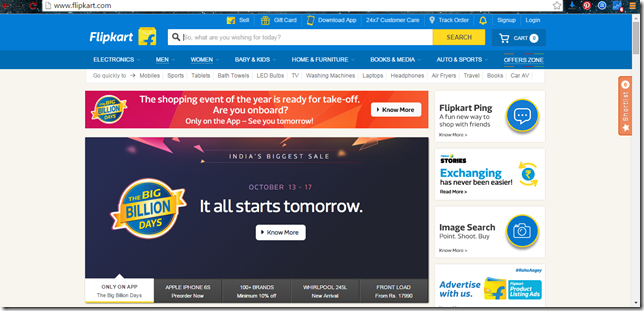
6.WWW.YAHOO.COM
7.WWW.AMAZON.COM
8.WWW.WIKIPEDIA.ORG
9.WWW.LINKEDIN.COM
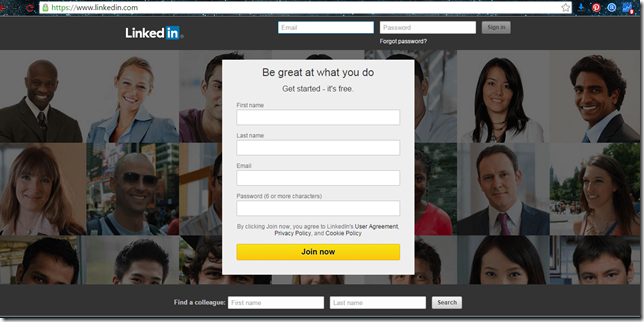
10.WWW.TWITTER.COM
11.WWW.BLOGSPOT.IN

12.WWW.INDIATIMES.COM
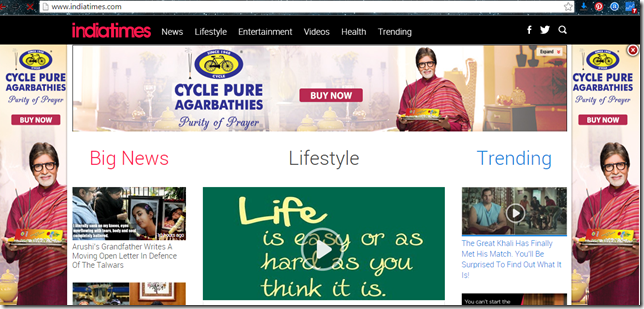
13.WWW.SNAPDEAL.COM

14.WWW.STACKOVERFLOW.COM

15.WWW.AMAZON.COM
Thus Alexa ranking is considered to be the best website traffic analysts.
Subscribe to:
Posts
(
Atom
)