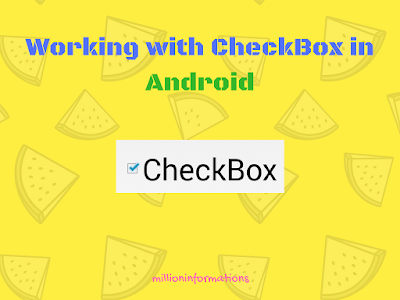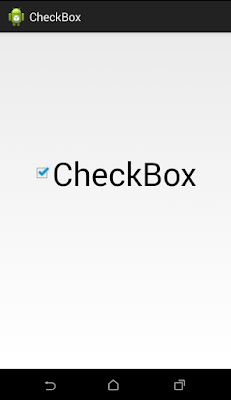Showing posts with label ANDROID. Show all posts
Showing posts with label ANDROID. Show all posts
Thursday 22 June 2017
Expense Manager Android App - Free source code
Sticky Notes Android Application - Source code for free
Download Sticky Notes Android App Developed by Narendiranath blogger - Millioninformations.com
Download App
Download Source Code
How to Use: screen shots
Monday 19 June 2017
Working with CheckBox in Android
Read Working with Buttons in Android
Working With CheckBox is similar to that of Button.
Create a new Project and drag and drop a Checkbox
Then open MainActivity.java and register the checkbox
isChecked is a Boolean variable which gives two results on clicking the checkbox it gives true and when it is unchecked it gives false.
The Output will be
Read How to Develop a BMI calculator App.
Sunday 18 June 2017
How to Create BMI Calculator Android App
Download the Source Code for this BMI calculator
Downlod APK
I make this post simple as possible in the coding point of view.You can read what is BMI and what is the formula to calculate our Body Mass Index.
I am simply explaining how to develop a BMI Calculator Android App.
Just read my previous posts like How to work with Buttons, How to add two numbers in Android and a Simple Calculator app.
If you have practiced the above examples it will be easy for you to do this BMI calculator app.
Create a new Project, drag and drop 2 Edittext to enter the height and weight, a button to calculate and a TextView to display the result also use the Hint.
After register the button, Edittext and Textview in MainActivity.java
After that write the below code inside the onClick()
@Override
public void onClick(View arg0)
{
final DecimalFormat df2 = new DecimalFormat(".##");
Double weight,height,heightinmeter,bmi,finalht;
weight=Double.parseDouble(wt.getText().toString());
height=Double.parseDouble(ht.getText().toString());
heightinmeter=height*0.3048;
finalht=heightinmeter*heightinmeter;
bmi=weight/finalht;
bmival.setText(""+df2.format(bmi));
if(bmi<18.5)
{
res.setText("underweight");
}
else if(bmi>18.5&&bmi<24.9)
{
res.setText("normal weight");
}
else if(bmi>25&&bmi<29.9)
{
res.setText("overweight");
}
else if(bmi>30&&bmi<39.9)
{
res.setText("obesity");
}
else if(bmi>40)
{
res.setText("severe obesity");
}
}
final DecimalFormat df2 = new DecimalFormat(".##");
this line is used to print only two digits after the dot for ex: 21.23
heightinmeter=height*0.3048;
this line will convert your height in feet to height in meter
Formula for calculating:
heightinmeter=height*0.3048;// meter=feet*0.3048
finalht=heightinmeter*heightinmeter;// height=meter*meter
bmi=weight/finalht; // bmi=weight/height
This is the BMI standard
if(bmi<18.5)
{
res.setText("underweight");
}
else if(bmi>18.5&&bmi<24.9)
{
res.setText("normal weight");
}
else if(bmi>25&&bmi<29.9)
{
res.setText("overweight");
}
else if(bmi>30&&bmi<39.9)
{
res.setText("obesity");
}
else if(bmi>40)
{
res.setText("severe obesity");
}
{
res.setText("underweight");
}
else if(bmi>18.5&&bmi<24.9)
{
res.setText("normal weight");
}
else if(bmi>25&&bmi<29.9)
{
res.setText("overweight");
}
else if(bmi>30&&bmi<39.9)
{
res.setText("obesity");
}
else if(bmi>40)
{
res.setText("severe obesity");
}
The output will be
You can also add some colors to your app like this
I have used directly meter in this above example.
Subscribe to:
Posts
(
Atom
)