Thursday 3 September 2015
How to find the IP ADDRESS
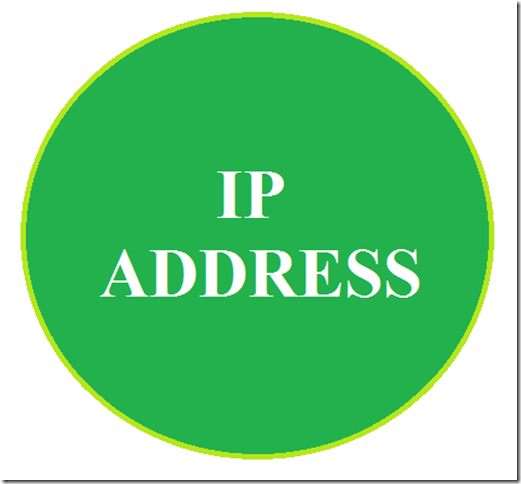
What is an IP ADDRESS?
An IP ADDRESS is an address logically assigned to a device that is connected to network that uses the Internet Protocol.
How to find your IP ADDRESS of your System
It is simple to find your IP ADDRESS of your system.
First method is go to google and type IP address then your IP address will be displayed.
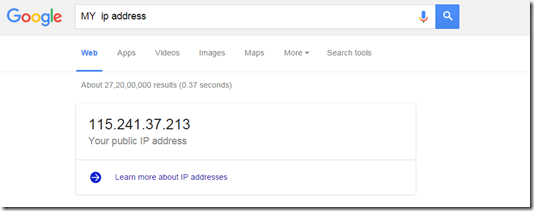
Find IP ADDRESS using Command Prompt
Go to start and click run or press windows key+R and type cmd to open the Command Prompt.
Type ipconfig as seen in the screen shot below
then click cd/ which means change directory command and click enter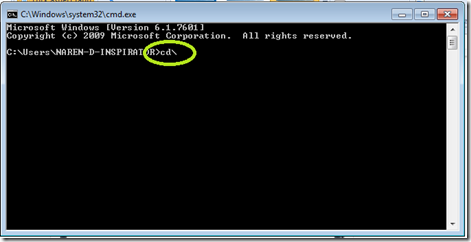
then you can see that the directory has changed…

then type ipconfig command in it…. and click enter
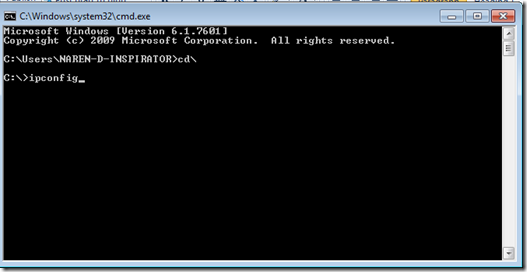
You can see that the ipconfig command is not recognized as an internal or external command. This error is appearing due to your PATH for this commands are not set properly.
To set the path, right click on the Computer in the start menu and click properties.
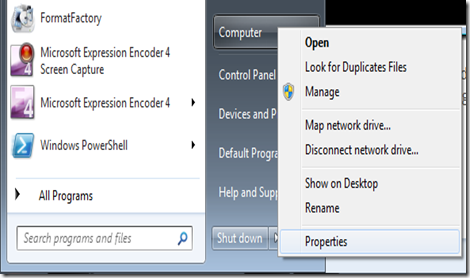
Then click Advanced System Settings in the left pane
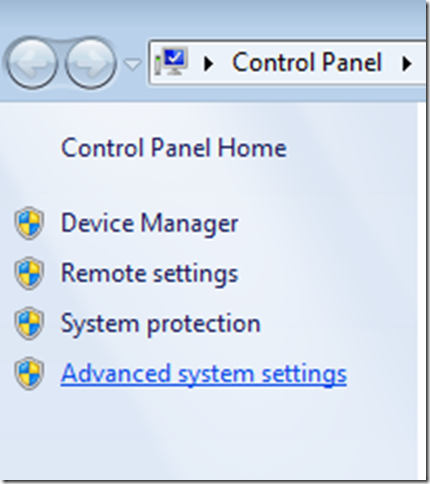
Then the System Properties will be opened in that click environment variables

Then in the system variables click PATH
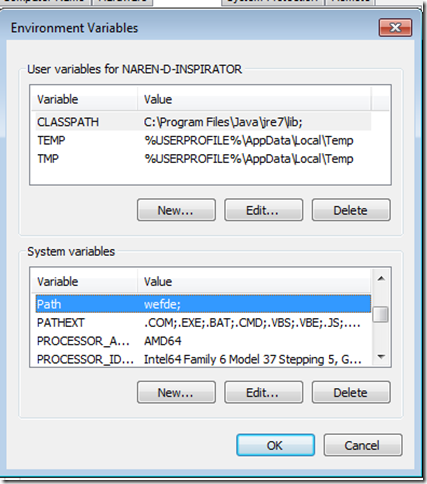
In the variable value type this path
C:\Windows\System32;
and click ok

Then Click ok again and once more.

That’s it we have successfully set the PATH.
Now close the Command Prompt and open again and type the command
cd/
and then type ipconfig
Now you can see your IP ADDRESS in the cmd
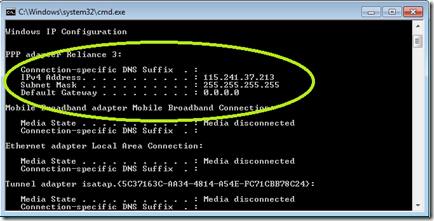
Thus we found our IP ADDRESS.
How to find IP ADDRESS of any URL
It’s simple to find the IP ADDRESS of an URL using this simple command ping.
Go to the Command Prompt and type
ping url
ex: ping www.millioninformations.com as shown below then we can see the IP ADDRSS of the particular url
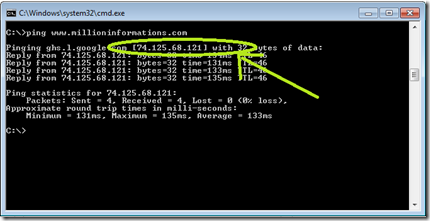
That’s it guys we have learned that How to find an IP ADDRESS using two different methods and also we have learned “how to Solve the issue ipconfig is not recognized as an internal or external commands”
And also we learned to find the IP ADDRESS of an URL.
Thank you for reading this useful post….
Keep visiting……
Subscribe to:
Post Comments
(
Atom
)
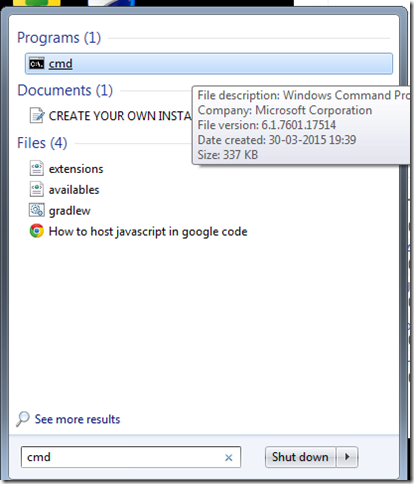




No comments :
Post a Comment