Tuesday 13 June 2017
Working with multiple buttons in Android
Download Source Code
In this post you can learn how to work with multiple buttons , before that read how to work with buttons.
It is similar to that of working with buttons the difference is that we are going to work with multiple buttons .
We are just going to use a SWITCH case where the button id's are used in case: .
Let us start the project.
Open New Project and make a user interface by dragging dropping the buttons where you want , I recommend you to read the below two post to get grip on the Buttons.
How to display names using Button in Android
Adding two numbers in Android
After designing the user interface it will look like
Edit the names of the buttons as Button 1, Button 2, Button 3 respectively.
Right click on the button to Edit Text.
Do the same for all the buttons
After that we need to start java coding.
We need to register these three buttons and implement the interface and add unimplemented methods
After that inside the onclick method we need to write the switch condition.
This code is similar to that of switch case examples in c programs ,
the v.getId() will give you the id of the clicked button.
The other codes are similar to the previous posts.
The output will be:
How to use Android Phone as an Emulator
Working with multiple buttons in android will be useful in the upcoming examples so practice this example well and try your own ideas and practice that too.
Code of onClick() method:
public void onClick(View v){
switch (v.getId())
{
case R.id.button1:
Toast.makeText(getApplicationContext(), "Button 1 is clicked", Toast.LENGTH_LONG).show();
break;
case R.id.button2:
Toast.makeText(getApplicationContext(), "Button 2 is clicked", Toast.LENGTH_LONG).show();
break;
case R.id.button3:
Toast.makeText(getApplicationContext(), "Button 3 is clicked", Toast.LENGTH_LONG).show();
break;
default:
break;
}
}
Subscribe to:
Post Comments
(
Atom
)







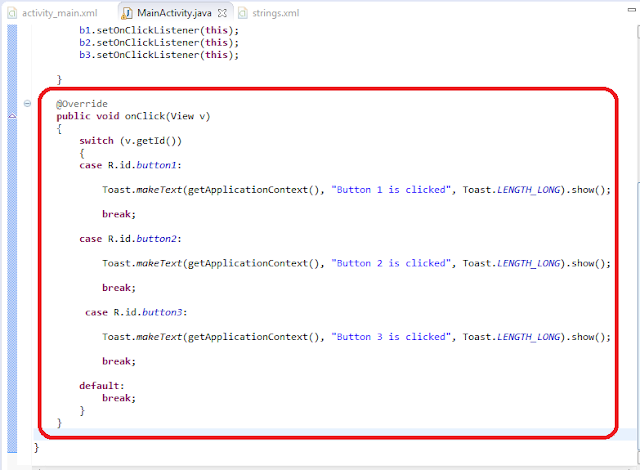







I high appreciate this post. It’s hard to find the good from the bad sometimes, but I think you’ve nailed it! would you mind updating your blog with more information?
ReplyDeletePrivate Tutors
Our team keeps the highest quality standards preparing any kind of order starting with the essay help and finishing with the dissertation help. Being a custom writing service, we write papers from scratch. Our writers will strictly follow your instructions to create a perfect custom written assignment.
ReplyDeletehttp://www.dissertationhomework.com
Thank you so much for sharing this blog! I just want to mention I am just new to blogging and really enjoyed you’re web blog. Most likely I’m want to bookmark your blog post . You certainly have awesome articles.
ReplyDeleteRegards,
Online Essay Help